If there’s any activity people would love to do after travel, it certainly is shopping, online or in physical stores. It’s a soothing therapy for some people.
It would be necessary to have something that can sort out all your purchase bills if you don’t have cash in your pocket, e.g., a Credit Card.
Credit card is a facility that various companies and banks provide. Credit cards were issued by Visa in collaboration with Bank of America in 1958 as a Paper Card, now transformed into a Plastic Card.
Apart from the banks, some retail companies also issue credit cards, limited to shopping within their companies. If you are eligible, you can get their alluring offers and additional perks.
Tractor Supply Co is a similar company that provides members, diverged into neighbors or preferred neighbors, an opportunity to become preferred plus neighbors via their credit card. That allows them to unlock exclusive rewards, facilities, and perks. So, without any further ado, let’s get into it.
What is a Tractor Supply Co Credit Card?
The company issued the credit card to qualify for the “Preferred Plus Neighbour ” as there are three levels- level one Neighbour to start with, and your annual expense should be between $0- $999 to qualify for that. Preferred Neighbour is the second level and will need at least $1000 of spending to satisfy the company. For the final level, “Preferred Plus Neighbour,” consider extending your expense over $2000+ or get one of their credit cards.
There are two different credit cards: TSC (Tractor Supply Co.) Store Card and TSC (Tractor Supply Co.) Visa Card, both issued along with Citi Retail Services.
With the traditional TSC (Tractor Supply Co.) Store Card- One can get additional points when on a purchase, further perks, and benefits within the TSC (Tractor Supply Co.).
The TSC Visa card brings you the benefits of a TSC store Card as a bonus, with service-related discounts outside the land of the TSC, but visa card acceptance is mandatory.
Consider deciding by your foresight, but before proceeding, read their Terms & Conditions from the given link carefully:
https://www.tractorsupply.com/tsc/cms/neighbors-club-terms-and-conditions
What benefits you will get from TSC (Tractor Supply Co.) Credit Card?
By holding your TSC Credit Card when you shop in their retail store or using it for online purchases from TSC (Tractor Supply Co.). So let’s take a look at the benefits you’ll get from both of the credit cards:
TSC’s (Tractor Supply Co.) StoreCard: This card will come in handy to shop in the TSC store, Veterinary, Pet Shop, and Neighbour’s Club. The benefits include :
- You’ll automatically enable the third level, “Preferred Plus Neighbor.”
- $20 reward for purchases between $20-$199, and a $50 reward on purchases over $200 in your first qualifying purchase. (valid until 31/01/25).
- Special financing or 5% in rewards, Special financing will work like this :
- 6 Months if you purchase $199 and more.
- 12 Months if you purchase $399+.
- If you spend $1599 or more, you’ll get 36 months on 3.99% APR interest.
- You can access your account anytime and pay In-store or online through the card.
Additional free benefits include:
- Standard shipping for every day.
- Delivery on same-day.
- Trailer rentals all day long.
- Annual birthday gift and receipt-free returns.
- Free pet bathing services.
- You can redeem gained points through purchases as rewards to use in Tractor Supply Co.
TSC Visa Credit Card: The TSC and Citi Retail Services issued this brand new card in association. Apart from the benefits derived from The TSC store card, you will get the following benefits outside the TSC(Tractor Supply Co.) :
- Gas stations, Grocery stores, and veterinary stores will give you 3% in rewards.
- On all other purchases, you will get 1% in rewards.
- No annual cost is applicable.
Some important terms to point out:
- You must be 18 or above to apply for the credit card since you qualify for the “Preferred Plus Neighbor,” and its terms will take effect.
- You must be a U.S. resident.
- You must keep your credit score near 640.
- One must not be a reseller (spelled out in the links below.)
- You’ll get one birthday gift each year.
In advance of proceeding, I want you guys to take a closer look at their terms and conditions through these links- which one helps you the most :
https://www.tractorsupply.com/tsc/cms/credit
https://www.tractorsupply.com/tsc/cms/neighbors-club-terms-and-conditions
How to apply for the TSC Store Card and TSC Visa Card?
- Initially, you need to visit the Tractor Supply Credit Card tab through the link below:
https://www.tractorsupply.com/tsc/cms/credit#6months
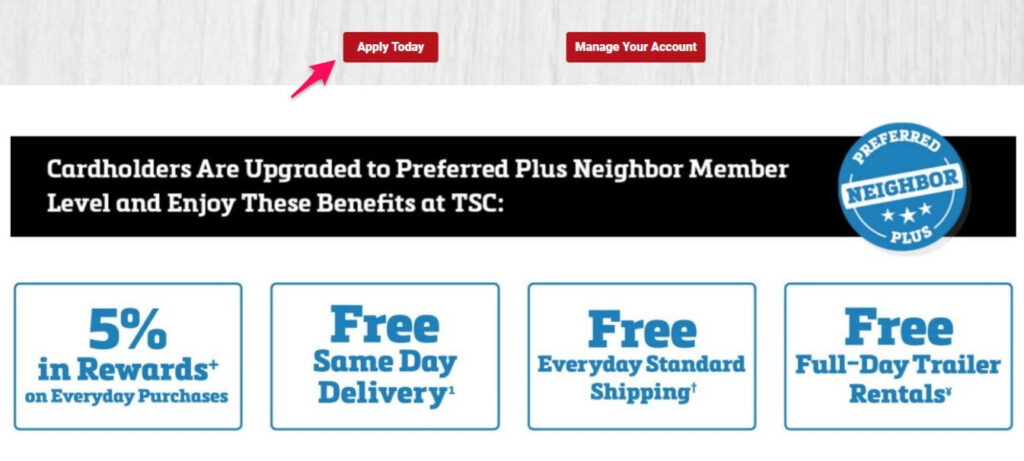
- Now, scroll the page down a bit to find the “Apply Today” red button near the “Manage Your Account” red button.
- Now you can click either the ” Sign In” green button if you already have one or the “Create Account” green button if you want to apply for a credit card.
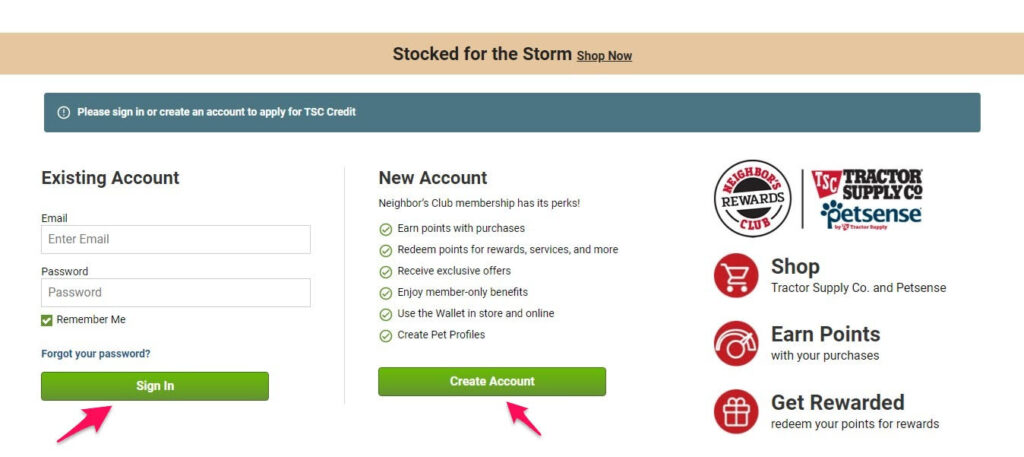
- Fill Up your verified e-mail and password, and tap “Sign In” to proceed. If you click on the Create Account, fill up all the essentials required on the redirect link.
- Then tap on the “Create account” button.
- Jump to the initial step, hit the “Apply Now” button, and enter your e-mail and password to Sign In. Now you Signed In as a Neighbour or Preferred Neighbour (which relies on your annual expense).
To apply for the Credit Card:
- Visit this link below.
- Hit the get started red button, fill in the essential details, and follow the instructions carefully to apply.
- You may also apply for a Credit card from the TSC store, which you can do via the My TSC store page.
How do I access or log in to my TSC card?
- Visit the TSC Credit Card sign-on page.
- Fill in the required details to access your Credit card, and make sure you tick the remember my username,
- You can also retrieve your username and password if you forgot either.
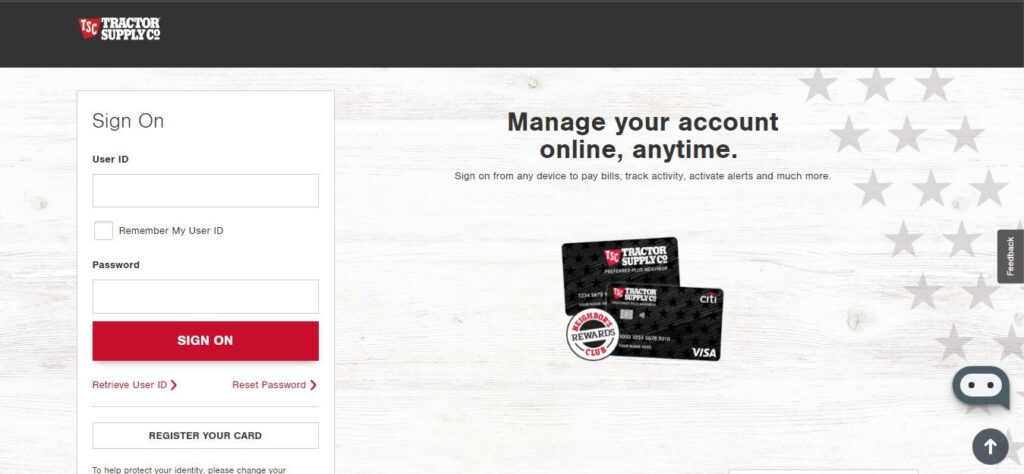
Register Your Card: Below that page, you will notice a “Register Your Card” button, where you enter your card number to register it to the TSC store or click on the “I don’t have my card on hand” link to get a verification code on your number to verify your account on TSC.
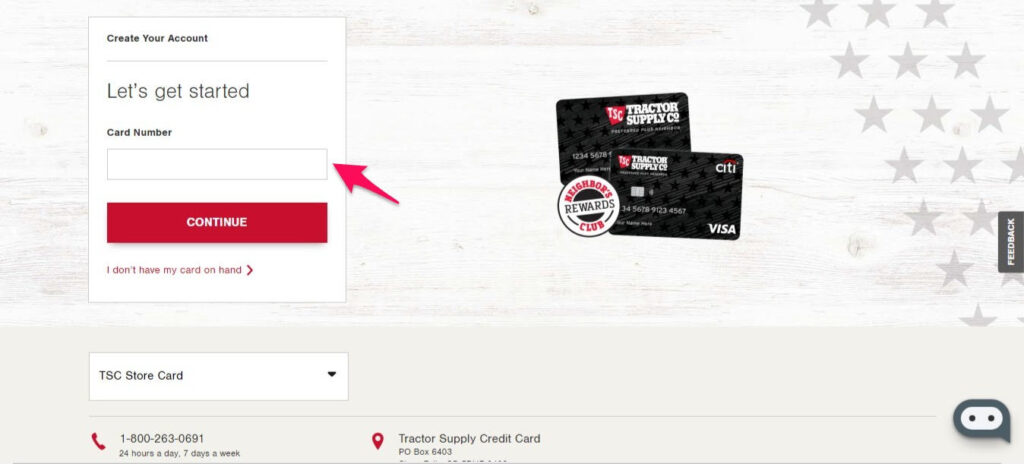
There’s also a “TSC business credit card” genuinely for your business expenses, similar to those two credit cards, but in the business manner only. You’ll register this card in your company’s name.
The procedure for applying for and accessing this credit card is similar to the other two.
How do I pay credit card bills?
Complete all the initial steps mentioned above to apply, login, and access your credit card, then embrace one of these methods to pay your card bills:
Doxo try PLUS: Visit the Doxo try PLUS website, enter the amount in the box, and tap “Pay Bill.”
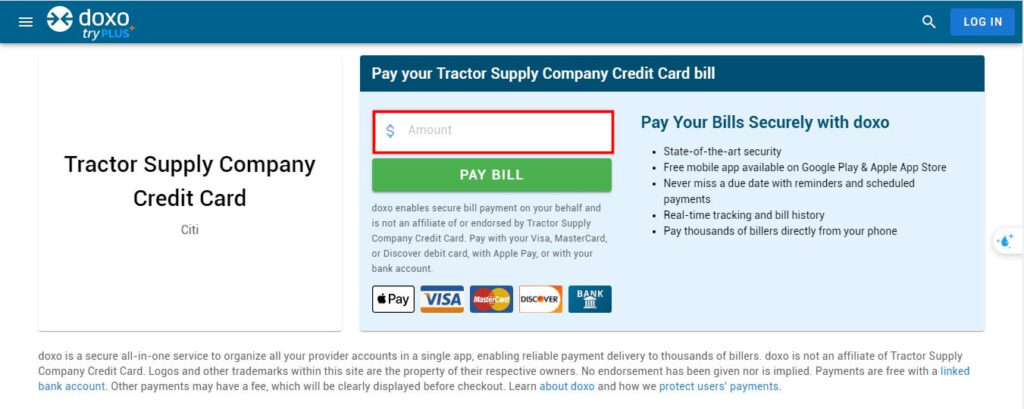
- Enter your e-mail address, billing account number, last name, first name, and Zip Code, then proceed to the next step to pay your bills or pay through Doxo on Apple Pay.
- You can pay your bills even by calling one of these numbers: 800-263-0691, 877-718-6750
- As Tractor Supply also has its app, pay your bill through their app quickly.
- You can also pay your credit card bills directly by visiting Citi Retail Services, entering credentials to sign on, and gaining access to your credit to pay off bills.
Frequently Asked Questions (FAQs)
- What are the additional benefits of a TSC Visa Card?
The same benefits as the TSC store Card, apart from those, one can get additional benefits outside the TSC and Neighbour’s Club like:
- Gas stations, Grocery stores, and veterinary stores will give you 3% in rewards.
- On all other purchases, you will get 1% in rewards.
- No annual cost
- What is the process of logging in to The TSC Credit card?
- Visit the TSC credit card sign-on page.
- Please enter the required details to access your Credit card, and don’t forget to tick the remember my username.
- You can also retrieve your username and password if you forgot either.
- How do you approve your credit card?
On the sign-on page, you will notice a “Register Your Card” button, where you enter your card number to register it to the TSC store or click on the “I don’t have my card on hand” link to get a verification code for your number to verify your account on TSC.
- What kind of customer support you can get?
You have various resources for customer support to pursue help for:
- You can contact customer support by calling 800-263-0691.
- Mail them to customersolutions@tractorsupply.com.
- You can find your questions in FAQs or submit random ones on their Tractor Supply Customer Solutions.
- Customer assistance is available from 7 am to 9 pm Monday to Saturday and 8 am to 7 pm Sunday. They reserve Easter Sunday and Christmas Day as holidays.
- Post them to Tractor Supply Company, Attn: Customer Solutions Center, 5401 Virginia Way, Brentwood, TN 37027.
- What purpose can you fulfill with a TSC business card?
It is available for business expenses only. If you want to buy a card, you must have a business. The card will need your “legal business name” and “doing business name” in place of your details.
