Although the form of money has changed a bit in the current scenario virtual currency is taking over paper currency to provide much more security. But, still money talks.
Well, payment is the most important thing as you get services, goods, groceries, and facilities in lieu of money.
If you’ve borrowed funds from the Credit One card, you have to reimburse a payment that you own from a lender. Because no service is free, whether you borrow money from your friend or a bank right? However paying bills on time is another thing, but how you pay or choose a platform to pay bills is also important.
In this article, we’ve rounded up how to pay your Credit One credit card bill. So without any further ado. Let’s dive in.
Why consistent Credit Card bill payment is imperative?
Well, if you want to avail all the services you get from the credit card without interruption and want to show a fair performance in the sight of credit bureaus to make a better financial reputation, you must pay your credit card bill on time.
Also, in the feasible ecosystem, it shows your dedication towards life, and how you are hard at your life commitments.
If you’ve already Activated your Credit One card and used it online or anywhere, you must be looking for ways to pay its bill online. Here’s what to do next.
How to Pay a Credit One Credit Card Bill?
You can use the no-frill and most convenient yet secure way and that is online, just follow these easy steps to do so:
- Head over to the homepage of Credit One Bank.
- Now, enter your username and password credentials to Log In.
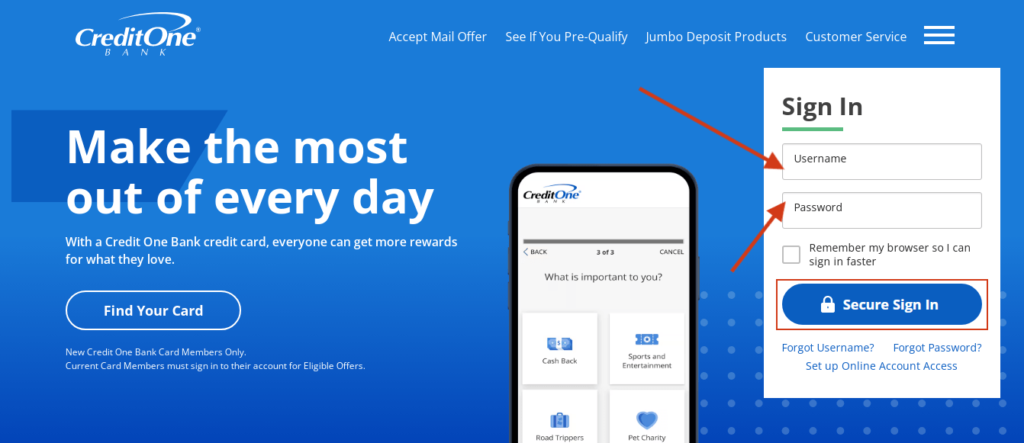
- Find “Pay Bill” under your account.
- You have to choose between standard and express payment options.
- Provide the details according to your selection, and your payment will be finished.
- You can use a similar payment process through the “Credit One Bank mobile app.”
Alternative Payment Options
If you are feeling stuck with the payments of Credit One Bank credit card and want to know the whole process, there are some simple, secure methods that we are mentioning with the steps to complete them:
Pay Using MoneyGram or Western Union:
- In the MoneyGram app use the Express payment service.
- Provide your credit one bank credit card with a 15 or 16-digit number along with the receipt code from one bank which is 1430.
When using Western Union follow these steps:
- Provide the card number.
- You have to provide the code city and code state that are “CREDITONEBANK” and “NV” sequentially.
- Your payment will be completed and they will also impose a platform fee.
Enabling AutoPay process:
If you are someone who can not get caught up in bill payments, as you have other tasks on your priority list, then enable the autopay option which lets you not worry about paying the credit card bill as it will do it for yourself.
So that, you can save some time and stay focused on your goals. This process will lead you to the accomplishment of the task:
- Once again visit the homepage of Credit One Bank login to your account.
- Find Auto Pay under the Pay Bill section.
- Click “Set Up” which will take you to a process to enable it.
- Follow the prompts, provide any essential details, and accept any significant terms and conditions.
Customer assistance phone numbers to initiate payment:
This way could come in handy for you, as you don’t need to either provide or type your credit card number or other details such as bank account details or debit card details when in online transactions.
The IVR (Interactive Voice Response) allows you to choose the options directly from the menu by typing the akin number to get information or execute any process.
Here’s how you can pay the credit One bank card bill using this technique:
Use the 1-877-825-3242 number, and follow the commands.
You might need to provide the relatable details to complete the payment.
Pay by using Doxo (Third-party platform) :
There also is an alternative way other than these within the Credit One Bank’s methods, is to pay through the Doxo website.
Here’s a quick way to do that:
- Land on the Doxo Credit One Bank payment page.
- Enter the amount you want to pay.
- Then a new page will open, enter your details such as card number, email address, name, and zip code to proceed.
- After one more step, your payment will be completed.
- in certain cases, you might be liable for some transaction fee which is a minimum of $2.5.
Potential drawbacks of Doxo:
Additional Fee: As you know from the above process, Doxo could impose some extra charge, which they say they won’t as it’s free, but there is a possibility in your case that you might have to stumble upon some extra penny loss.
Your payment could be late to process: There might be a chance that if you complete your card’s payment, you might encounter that the amount is debited from your bank account, but the payment is not credited to the credit card issuer’s bank, and if you are making the bill payments at the end of the due date you could end up loosing some of your hard-earned dollar in interest or late payment.
Things To Keep in Mind When Making Payments:
- As you know from the last article, you have two options: The express payment method and the Standard payment method.
- Express payment methods include Debit cards, and Bank Accounts while you can only pay using a Bank Account on behalf of a standard payment method.
- When paying the bill online, there is no additional charge by using the standard payment option, but if you use the express payment option you have to bear a $4.95 extra charge.
Credit One Customer Service
Feeling stuck or didn’t get your done? you can always reach out to its Customer support representative and have them look into your issue. Since Credit One doesn’t offer any email or chat feature, so all you can do is call 1-877-825-3242 or visit Facebook or Twitter.
If you’re outside of the U.S., Call 1-702-405-2042.
Bank Address: Regarding your bill issue:
Credit One Bank
P.O. Box 98873
Las Vegas, NV 89193-8873
FAQs
How to make a credit one credit payment online?
You can visit its official website, sign in to your account, and then choose Standard or Express Pay to pay the bill or use any external service like Doxo.com. Third-party platforms may levy some extra fees, so it’s better to use the official platform.
What is Credit One express payment?
It’s an extra service that costs $4.95 to clear the payment quickly or within 24 hours.
Is Credit One Express payment instant?
No, It might take up to 24 hours to reflect your balance in your account.
Why was my payment declined?
There could be several reasons for it, such as Slow Internet, Cache Build, Server issues, technical issues, and insufficient balance.
What are Credit One payment options?
You can make an auto payment or pay manually through the bank’s website, Western Union, or Doxo.
How long will it take to process my payment?
If you paid through the Standard feature, it might take a few days, while Express Pay enables your payment to be reflected in your account within 24 hours.
You might Like:
